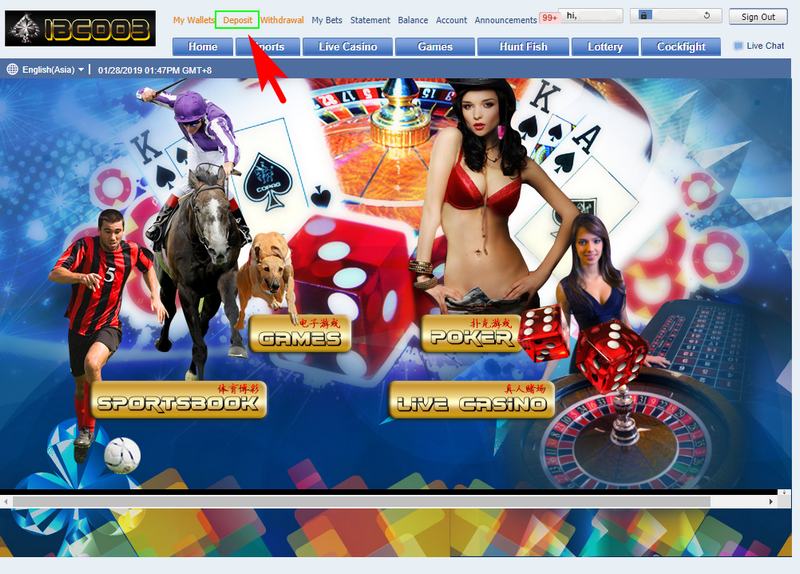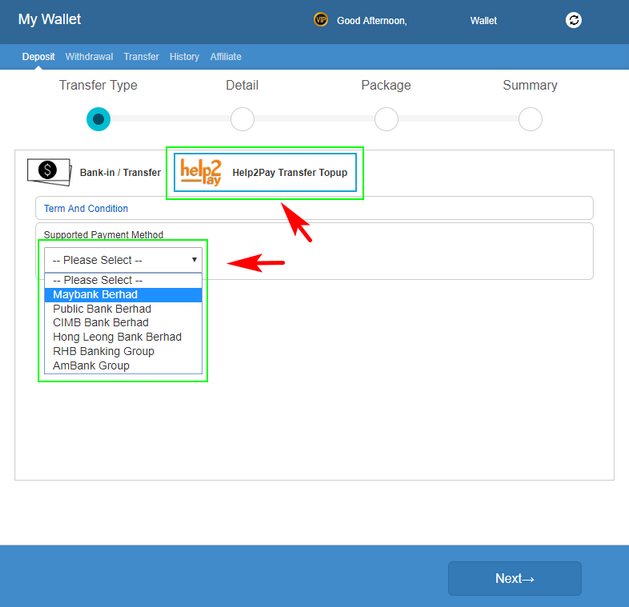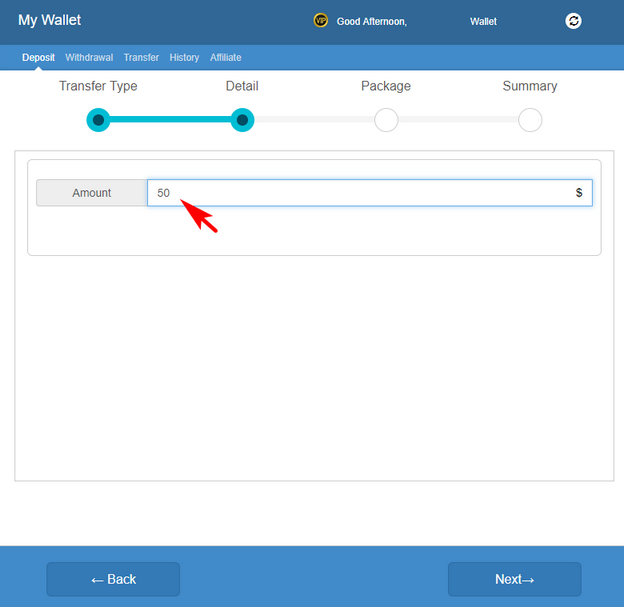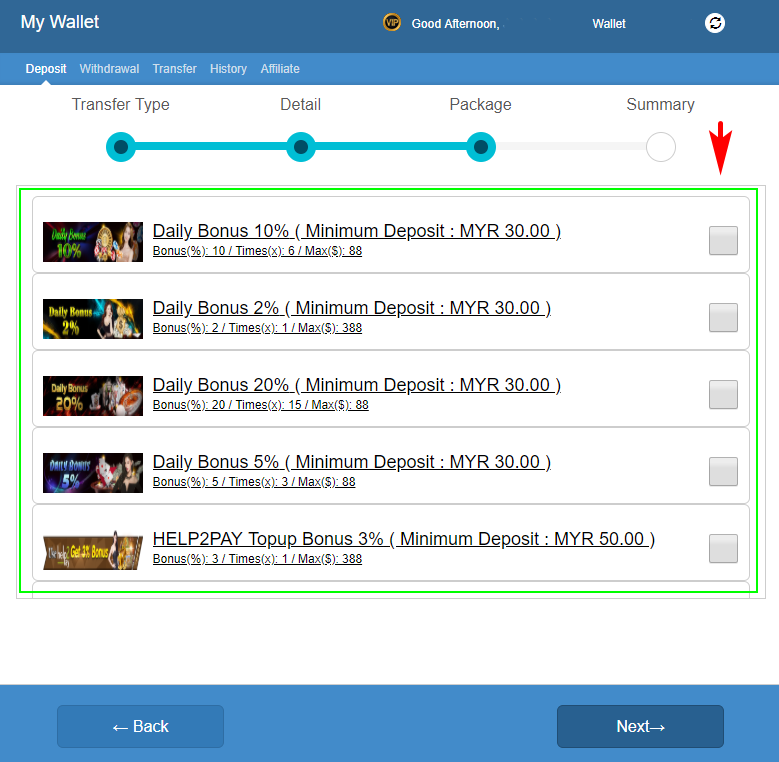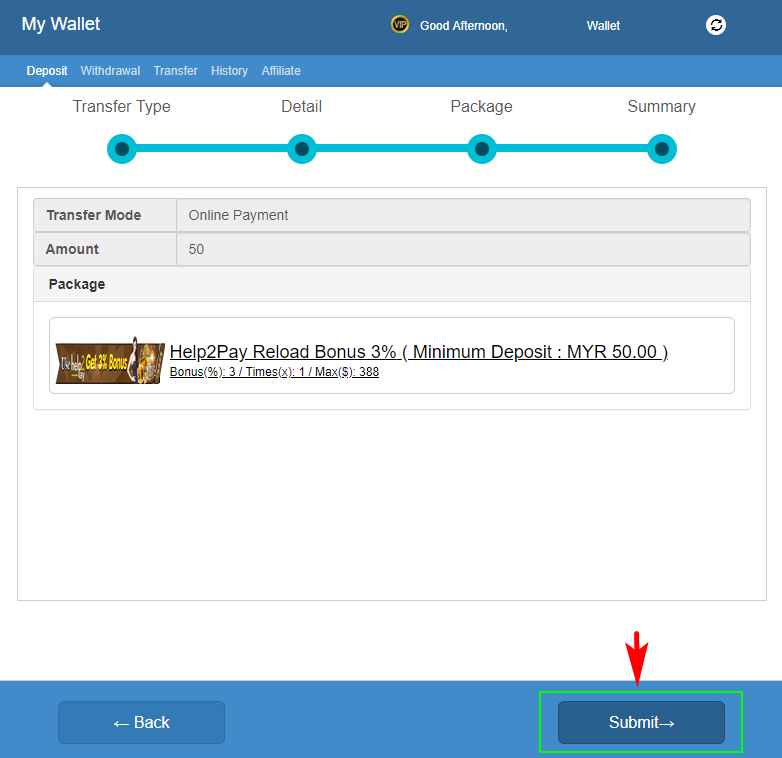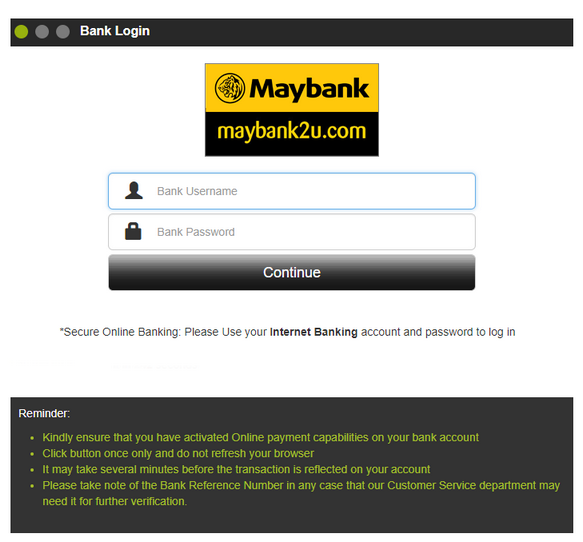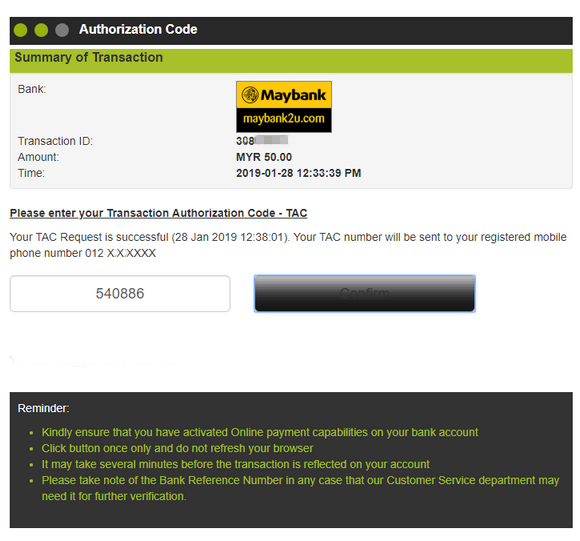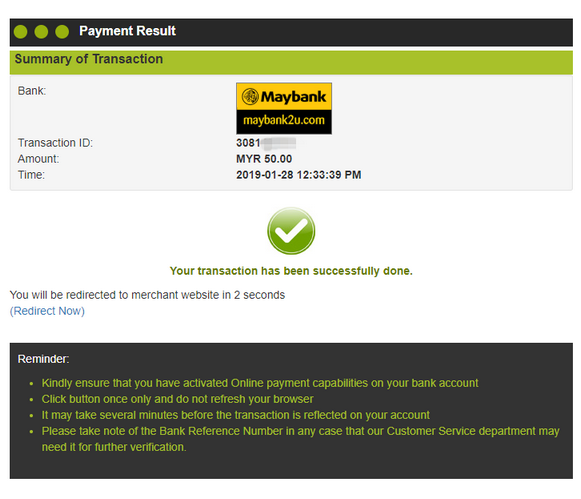HELP2PAY
How to Instant Deposit (Help2Pay)?
-
Login to your account and click “Deposit”.
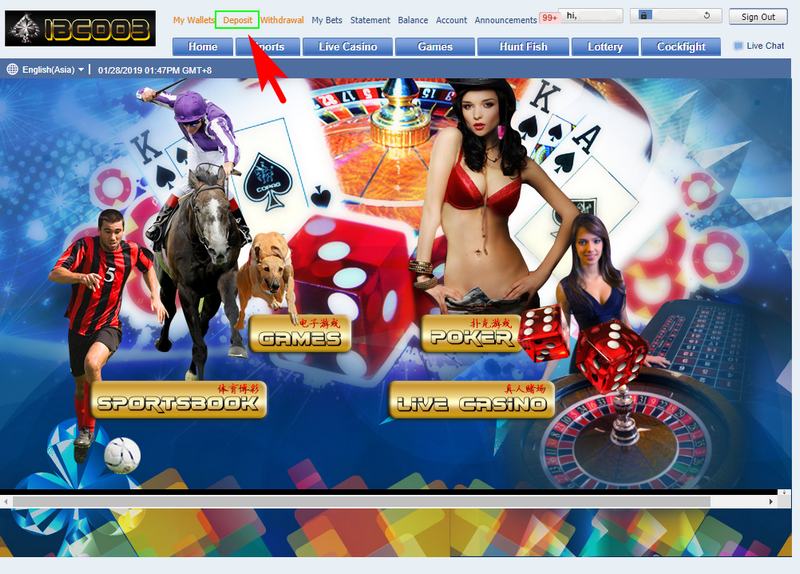
-
After that, select “Help2Pay Online Transfer” and choose your preferred bank. Please note that, the minimum amount to deposit via Help2Pay is RM50.
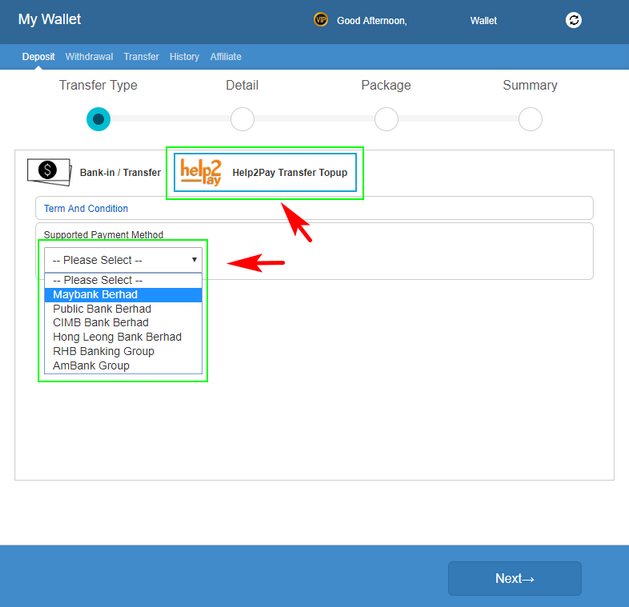
-
Key in the deposit amount. Please note that, the minimum amount to deposit via Help2Pay is RM50.
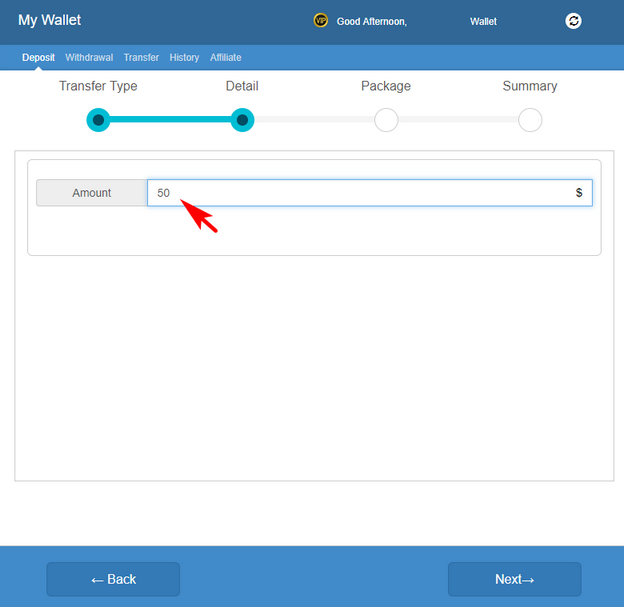
-
Choose your package or promotion.
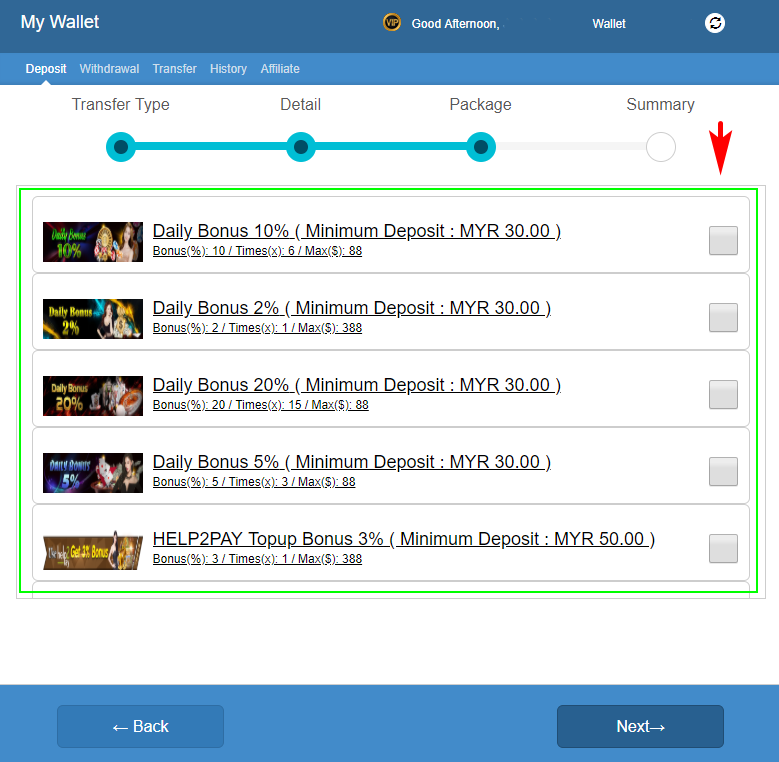
-
Click Submit.
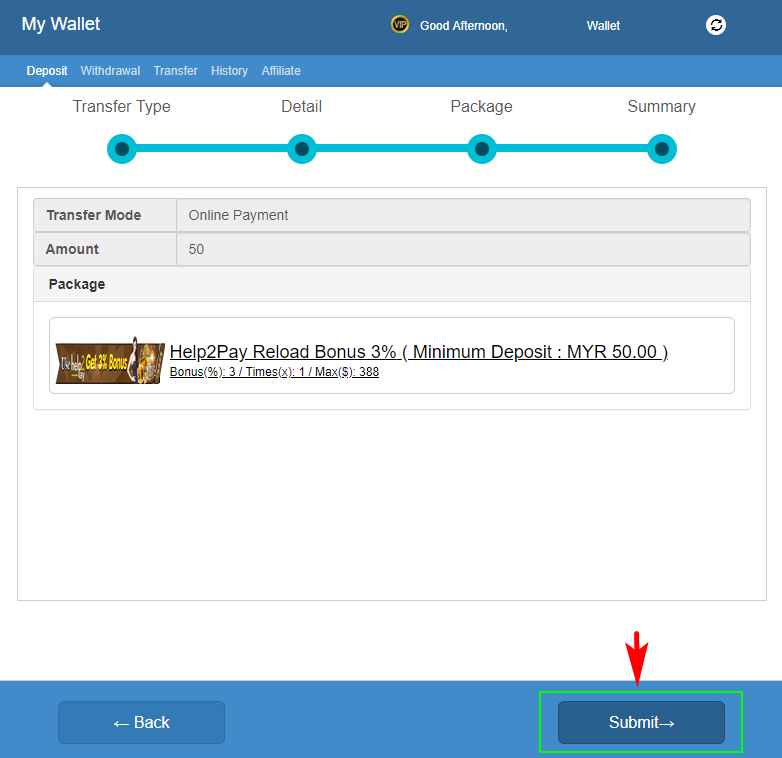
-
The system will redirect you to help2pay secure online payment page. Please enter your e-banking Account Username and Password. Click “Continue” once you have entered the correct information.
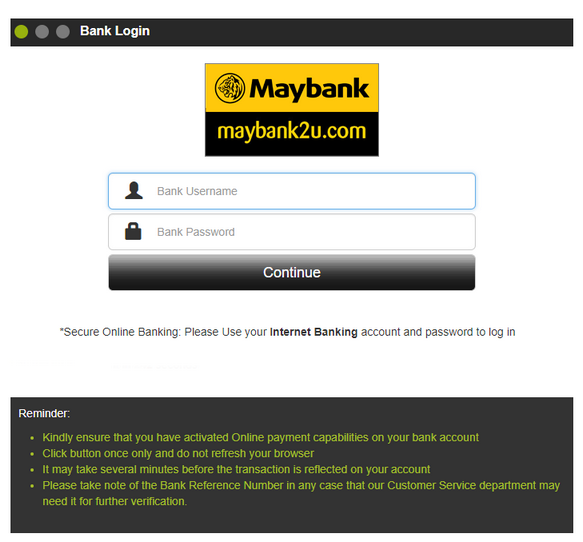
-
Your Bank will send you a Transaction Authorization Code - OTP on your Mobile Phone. Enter the OTP and click on” Confirm” button. Please ensure that you have sufficient balance in your Bank Account.
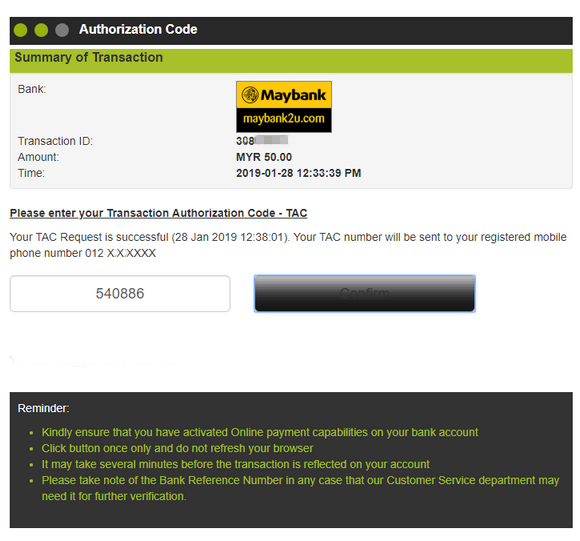
-
The system will redirect you to Payment Result page and will show your transaction result.
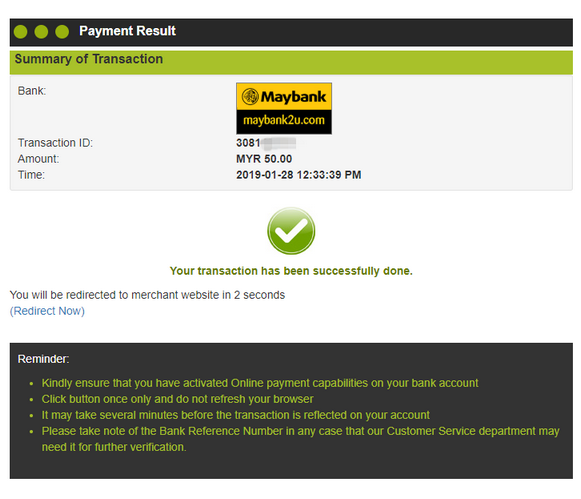
-
Once the transaction is approved by your bank, the funds will be available in your main wallet immediately.
-
Feel free to contact our Customer Service department via Live Chat shall you encounter difficulties or need further assistance from us.